
Whether it’s the start of the school year or a fresh semester with a new group of students, it’s important to review science equipment use and safety before diving into experiments. ExploreLearning Gizmos virtual simulations can help your classes learn, review, and practice with interactive lab equipment to enrich or replace in-person labs.
Try Gizmos free for 45 days!
For a limited time, get an extended 45-day trial of Gizmos. Use code 45GIZIN to unlock your access. Transform your classroom and unlock students’ STEM potential today!
What is a triple beam balance and how does it work?
A triple beam balance is a classic tool used in science classrooms to teach students how to measure mass accurately. But what is a triple beam balance exactly? It’s a mechanical scale that uses three beams and sliding weights (riders) to determine the mass of an object. Understanding how it works helps students grasp key physics concepts like levers and equilibrium.
A triple beam balance works on the principle of the lever. There is a fulcrum, the pivot point of a lever, and a set of sliding weights, called riders, that slide on rider beams to balance an object. Before calculating the mass of an object, students must “zero” the balance by sliding all riders to the left, ensuring the pointer lines up with the zero mark.
Once students set an object on the measurement tray, the pointer will rise. As the riders move farther to the right (away from the fulcrum), they exert a greater downward force on the beams (and upward force on the measurement tray).
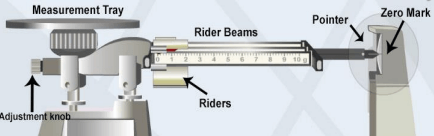
How to use a triple beam balance to measure mass
A triple beam balance measures the mass, or the amount of matter, in an object. From apples to paperclips, scientists calculate mass in grams (g), the basic unit of mass in the metric system. A triple balance beam has three rider beams:
- The front rider beam measures up to 10 grams in 1-gram increments
- The middle rider beam measures up to 550 grams in 100-gram increments
- The back rider beam measures up to 100 grams in 10-gram increments
To calculate the mass, students must slide the riders until the pointer aligns with the zero mark again. The mass of an object is equal to the sum of the masses indicated by the riders. For example, if the pointer lines up with the zero mark and the riders show values of 300 grams, 20 grams, and 8.10 grams, the object’s total mass would be 328.10 grams.
Learning how to read the triple beam balance is essential for accurate measurements. Students should carefully observe the position of each rider and add the values together. Practicing this skill with real objects or through a simulation helps reinforce precision and attention to detail.
Ready to elevate your science lessons?
Gizmos Investigations are now available! These interactive, scaffolded science lessons combine Gizmo simulations with built-in student questioning and just-in-time feedback to support sensemaking practices. Designed to meet next-generation science standards, they help all students actively engage in the doing of science. Explore how Gizmos Investigations can transform your classroom today!
Explore triple beam balance uses with Gizmos
Prepare students for triple beam balance work through an online simulation. With the Triple Beam Balance Gizmo, students calculate the mass of various objects as they click, drag, move, and adjust a virtual triple beam balance.
The Triple Beam Balance Gizmo allows students to experiment with mass measurement in a safe, controlled environment. This simulation is ideal for remote learning, classroom prep, or reinforcing concepts after hands-on labs. It’s a powerful tool for teaching the practical uses of a triple beam balance.
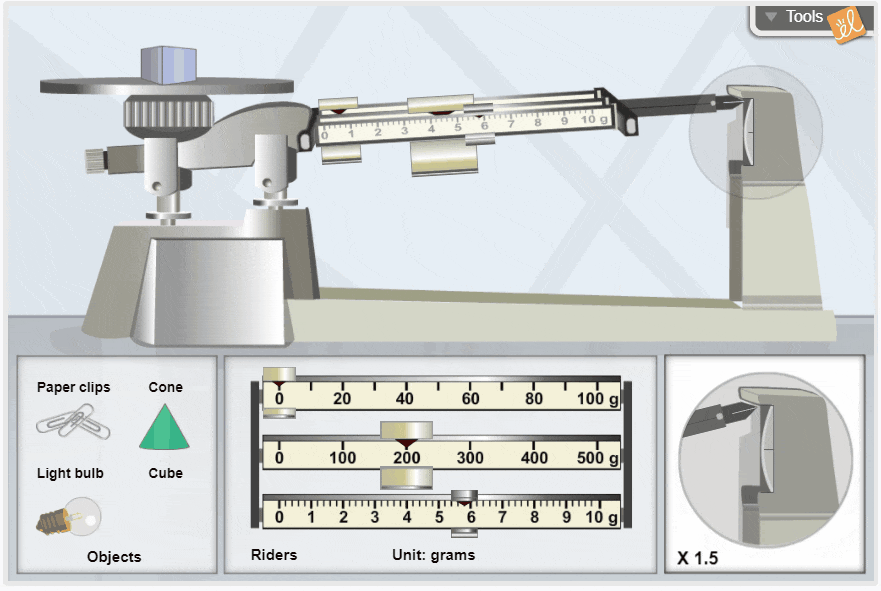
After using the Gizmo, students will be prepared to use a real triple beam balance in the laboratory. This online simulation is also a great substitute for hands-on lab experience if your school cannot access triple beam balances.
Lesson Objectives:
- Identify the parts of a triple beam balance
- Understand that a triple beam balance is an example of a lever
- Find the mass of objects using a triple beam balance
Each Gizmo includes a student exploration sheet, teacher guide, and vocabulary for easy lesson planning and implementation. All documents are fully customizable (Microsoft Word, Google Doc, and PDF versions) to fit your teaching needs. Assessment questions are included in each Gizmo, so you can quickly monitor and assess learning.
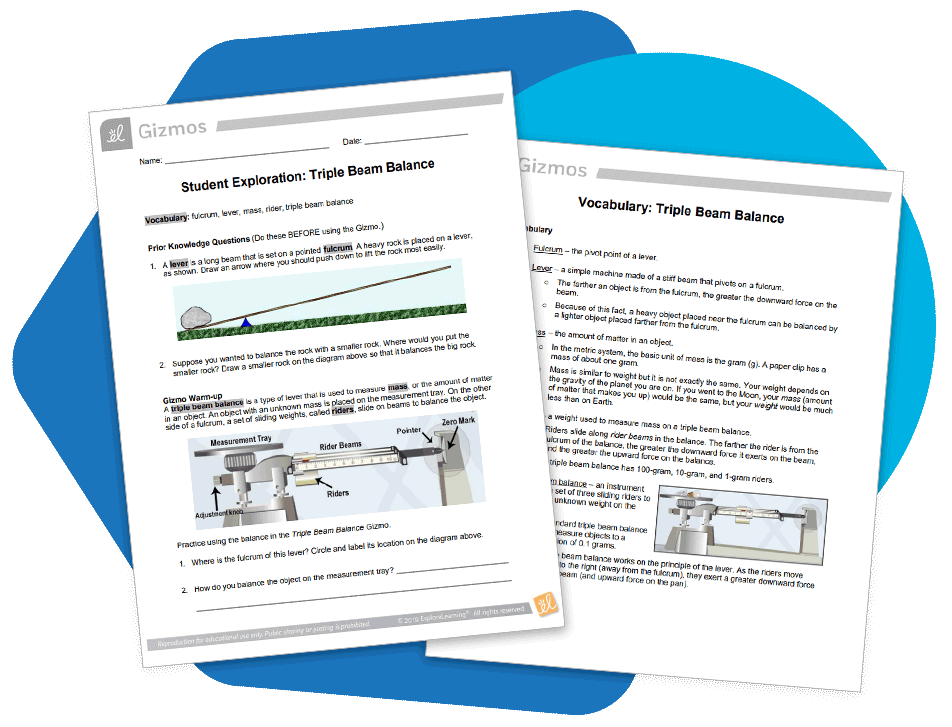
Other lab equipment simulations to support science learning
Looking for other Gizmos to help students learn about lab equipment? Explore these options!
Two-pan balance and spring scale ? Weight and Mass Gizmo
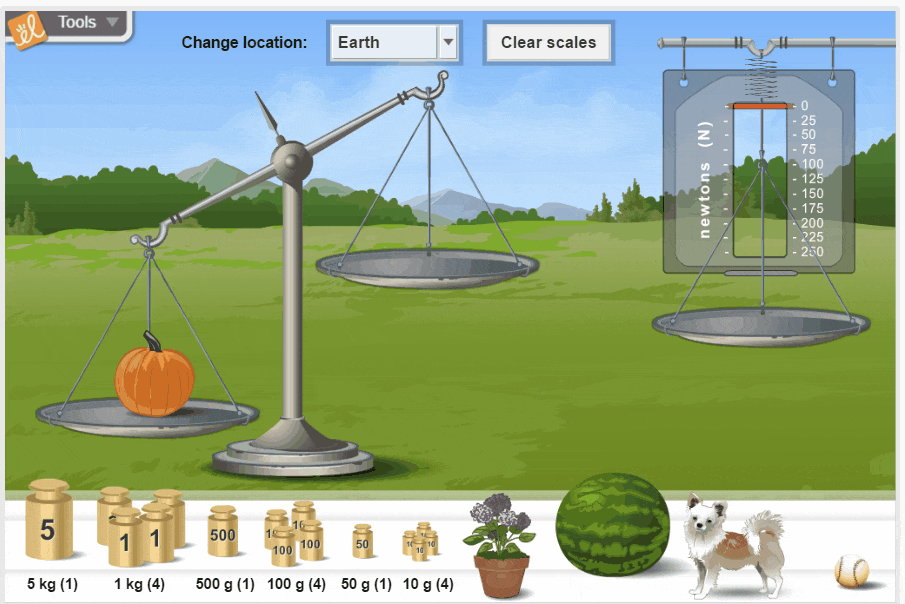
Beakers, graduated cylinders, and pipettes ? Measuring Volume Gizmo
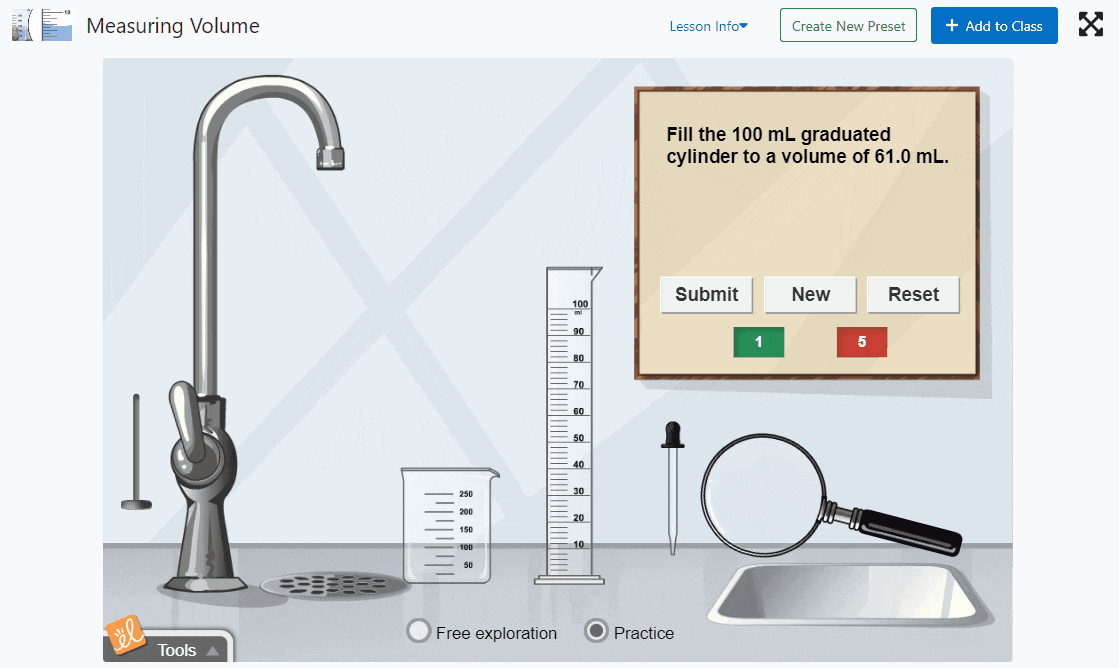
Compound microscopes ? Cell Types Gizmo
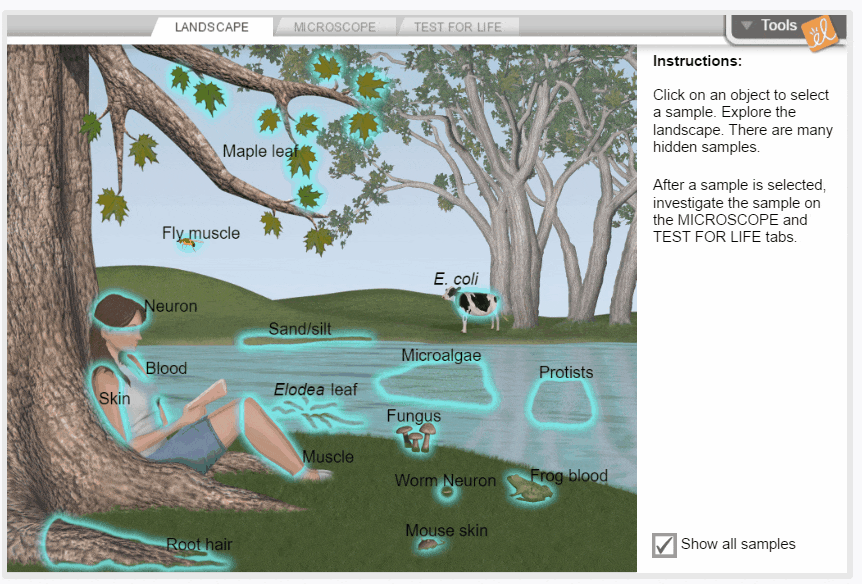
Using pH paper ? pH Analysis Gizmo
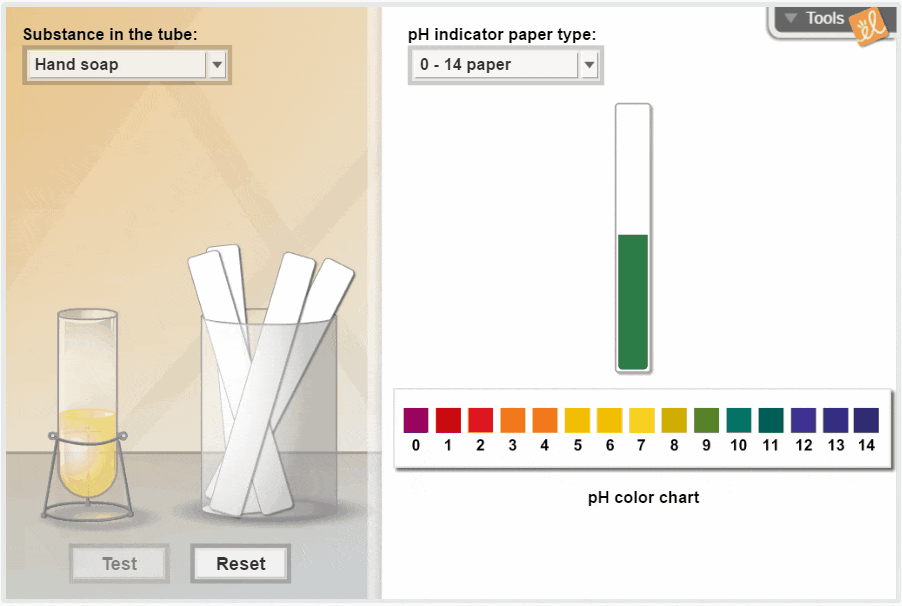
Try Gizmos free: Bring interactive science to your classroom
Ready to transform your science lessons? With Gizmos, students can explore lab equipment like the triple beam balance through engaging simulations. Start your free trial today and bring hands-on learning to life—virtually!