Strategies to Prepare Students for Computer-Based Assessments

Nearly all U.S. states have adopted new science standards that emphasize scientific sensemaking. These standards focus on learning experiences that allow students to actively integrate the practices of doing science with the core ideas of science while exploring phenomena and solving real-world problems.
Similarly, state science and math assessments have increasingly shifted toward computer-based testing (CBT). These new digital assessments include interactive features to better measure critical thinking and problem-solving skills rather than rote memorization.
Have you seen any of these new formats in action? Instead of multiple-choice questions, students might interact with drag-and-drop responses, graphing tools, equation editors, or virtual lab simulations. Many assessments also incorporate scenario-based problem-solving, requiring students to apply skills in meaningful contexts instead of simply recalling facts. Computer-based assessments might include interactive modeling tasks that require students to manipulate variables and observe outcomes.
4 ways to prep for digital student assessments
Students are digital natives, but online testing requires practice and preparation to ensure students are familiar with the unique formats they’ll see on state assessments. Start by researching your state assessments. Take practice tests online, examine student assessment questions from previous years, and become familiar with the digital components students will be required to interact with.
1. Familiarize students with virtual formats
Once you’re familiar with the types of questions on your state’s digital assessments, give students repeated practice with similar digital formats. For example, if your state science assessment includes questions that involve manipulating variables and moving objects in a virtual simulation, incorporate online simulations like ExploreLearning Gizmos in class and as homework.
2. Teach digital test-taking strategies
It’s also important to give students concrete testing strategies to prepare for the tasks they’ll encounter on digital assessments. For example, test prep practice might include reminding students to check their internet connection, read the entire question before solving, monitor their time, and ensure they selected the correct answer.
3. Encourage higher-level thinking
Modern student assessments require inquiry-based, higher-level thinking. Throughout the entire school year, give your students interactive practice that fosters advanced problem-solving, critical thinking, and a deeper understanding of concepts. Infuse activities into your daily instruction that allow students to engage with standards and practices—doing math and science—while exploring phenomena and solving real-world problems.
4. Develop student’s typing & navigational skills
In an age of tablets and smartphones, students often need explicit practice when it comes to computer-based work on a desktop or laptop. Navigating screens, clicking, saving, typing, locating files, copying, and pasting help students practice these necessary skills before testing.
For authentic practice, give your class ample opportunities to complete questions on the same devices used during state assessments.
How Gizmos prepare students for computer-based assessments
ExploreLearning designed Gizmos to meet this need for more High-Quality Instructional Materials (HQIM) to improve STEM learning outcomes and prepare students for digital assessments. Gizmos include a full suite of interactive, inquiry-based simulations for grades 3-12 that support and enhance core curricula to encourage scientific sensemaking.
- Gizmos Simulations: Access a vast library of over 550 interactive math and science simulations and virtual labs designed for flexibility and open-ended exploration.
- Gizmos STEM Cases: Immerse students in real-world, in-depth case studies that allow them to solve problems from the lens of a STEM professional.
- Gizmos Investigations: New Gizmos Investigations facilitate deeper scientific sensemaking practices by leveraging Gizmos within engaging, ready-made investigations driven by student inquiry.
Gizmos are standards-aligned and help prepare students for interactive simulation testing and performance task assessments. Each simulation also includes pre-made and customizable lesson materials to help teachers of all levels meet their students' needs. With repeated practice options, built-in heatmaps, and formative assessments, Gizmos simulations support students of all levels.
Building depth of knowledge and understanding of concepts
Virtual simulations also enhance depth of knowledge levels in the classroom. Digital labs and simulations like Gizmos foster the critical thinking required for success on digital assessments and in future career fields.
For example, the Solubility and Temperature Gizmo allows students to measure the effect of temperature on the solubility of two different substances, including salt. Students add varying amounts of a chemical to a beaker of water to create a solution and then measure the concentration of the solution at the saturation point. As students design and perform their experiments to test how temperature affects solubility, they discover that an increase in temperature has a greater effect on the solubility of potassium nitrate than on sodium chloride.
This Gizmo takes concepts from textbooks to real life, helping students gain a deeper understanding of how temperature affects solubility while allowing them to practice designing controlled experiments, collecting data, and analyzing the data to support their conclusions.
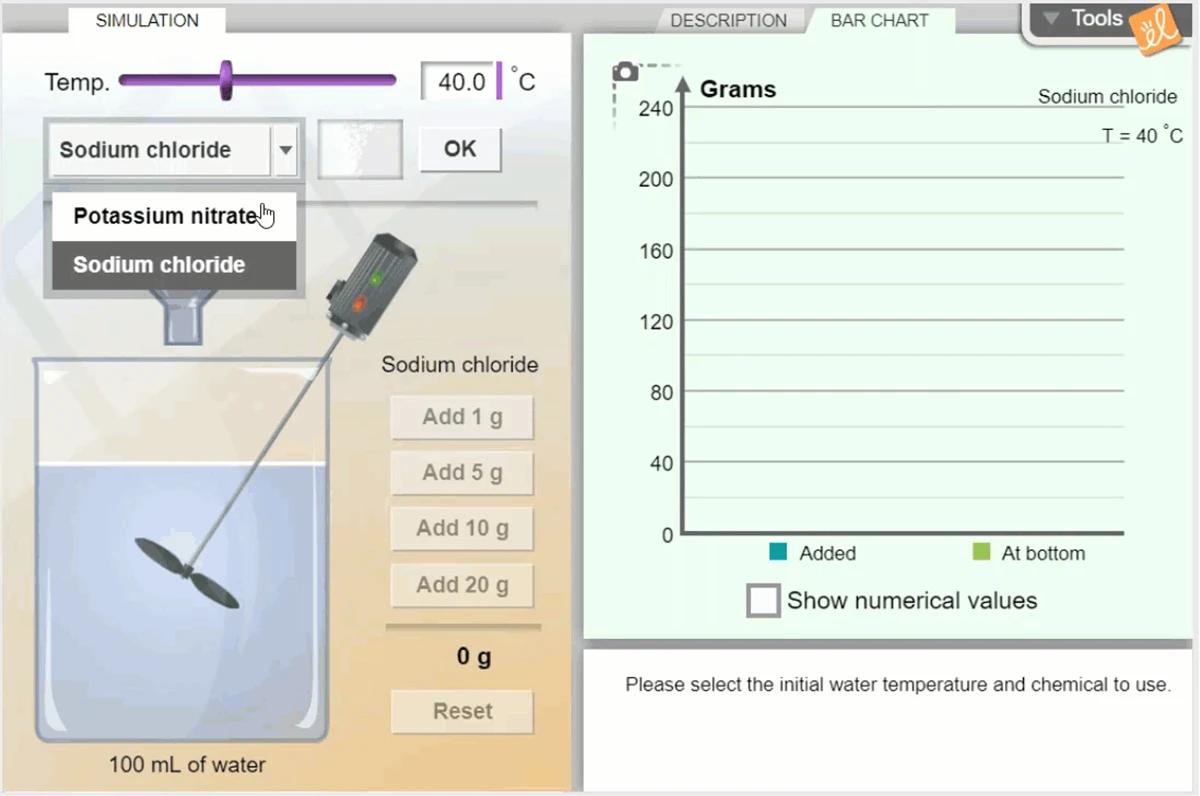
“I loved using Gizmos from the very beginning. Just recently, I used the Solubility and Temperature Gizmo for inquiry. It guided students throughout the whole scientific process from forming a question, devising a hypothesis, designing an experiment to test that hypothesis, identifying variables, conducting the virtual lab, collecting and analyzing data, and deciding if the data and evidence supported the hypothesis. Students all participate when we do Gizmos. Since we have been consistently using Gizmos our district interim scores have risen.”
-Teacher
Review the research: Gizmos enhance positive test results
Gizmos provide opportunities for students to practice the nature of science by engaging in the practices of scientists, improving their skills while also preparing for state assessments.
ESSA Tier 3 research found that 8th-grade students at schools with higher Gizmos usage were 1.6x more likely to meet or exceed test proficiency standards than those with lower Gizmos usage. Additional research found that increased usage of Gizmos was significantly related to improved student achievement on the standards-aligned state assessment in California (CAST).
In a recent survey involving nearly 300 educators, over 95% of teachers found that Gizmos supported students’ engagement with sensemaking practices.
How did Gizmos enhance classroom instruction and help students prepare for assessments?
- Engage students in science sensemaking practices
- Support blending learning strategies
- Provide flexibility in assigning and personalizing activities
- Expand access to hands-on science exploration
- Provide equitable learning outcomes for students
“The Photosynthesis Lab Gizmo uses different colors of light to demonstrate the rate of Photosynthesis. It’s always an ‘a-ha’ moment for students. When they get into the Gizmo and start to realize how all the factors that affect photosynthesis work together, it makes the concept really click for the students.”
-Teacher
Try Gizmos for free and improve test scores
Promote inquiry-based learning in your classroom and infuse authentic student testing practice with Gizmos. Start intersecting with Gizmos today with your own free trial!