Maximize Classroom Success with Gizmos Supplementary Materials

No two students, classrooms, or lessons are ever the same. Technology in the classroom provides ample opportunities for adaptive and individualized learning, but teachers still need the power to extend lessons, review, or reteach as they see best.
Teachers need compatible resources they can tailor to meet the needs of their unique students and learning goals. ExploreLearning Gizmos virtual simulations and labs make that possible.
What are Gizmos supplementary resources?
Through hands-on learning and experimentation, Gizmos help students build a conceptual understanding of math and science topics. With a library of 550+ simulations for grades 3-12, Gizmos foster students’ active investigation and scientific reasoning skills in real-world contexts. Gizmos STEM Cases take learning a step further, putting students in the roles of STEM professionals tasked with solving real-world problems.
What are supplementary materials? Supplemental resources are tools that enhance learning. Gizmos include extensive teaching resources to support lesson planning and empower teachers in their unique learning environments.
Comprehensive learning tools for teachers
Each Gizmo comes with customizable Lesson Materials for easy planning and implementation. The resources can be fully adapted to meet each teacher’s lesson goals and classroom needs.
- Teacher Guide: This resource includes an overview of the Gizmo, lesson objectives, vocabulary, a suggested lesson sequence, discussion questions, background information, follow-up activities, and selected online resources. Available in Microsoft Word and PDF formats.
- Student Exploration Sheet: This document guides students through the use of a Gizmo. Each sheet includes prior knowledge questions, warm-up activities, and guided investigations to complete within the Gizmo. The answer key is available for teachers. Available in Google Docs, Microsoft Word, and PDF formats for customization.
- Vocabulary: Each Gizmo includes a list of related vocabulary and definitions for students. Available in Microsoft Word and PDF formats.
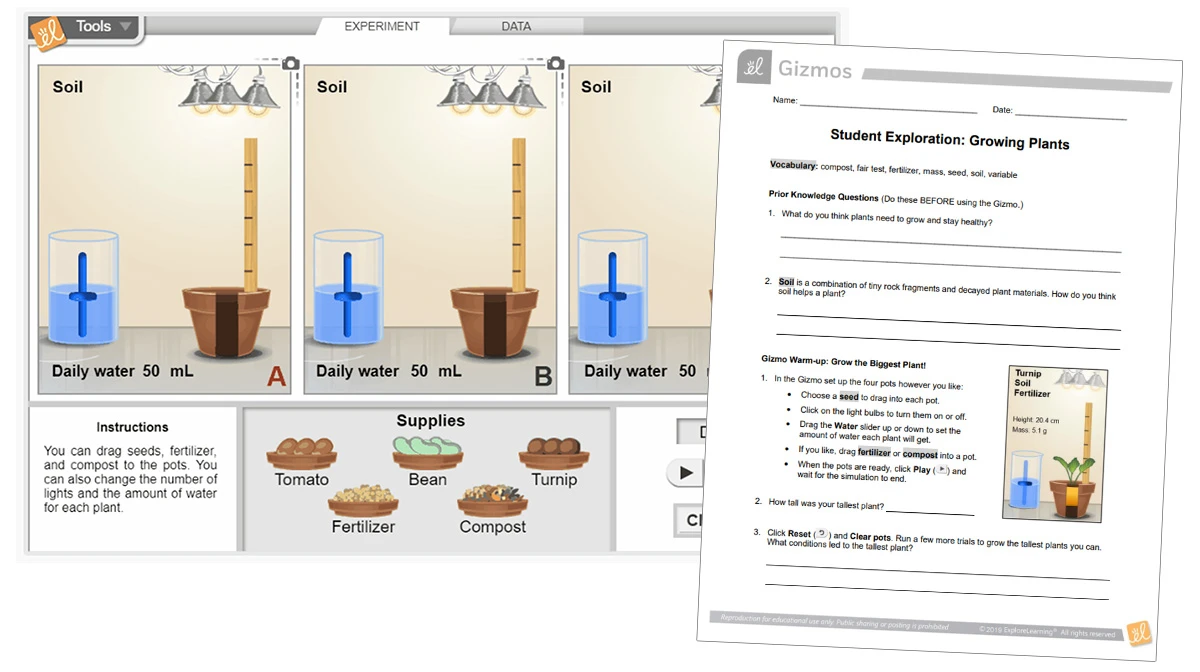
Students use the Student Exploration Sheet as they progress through a Gizmo.
Enhancing student engagement with Gizmos
Multiple Gizmos also include Supplementary Resources. Examples of these tasks include:
- Task Cards: These cards feature a learning task or question to reinforce concepts. Great for use at stations, centers, or with small groups.
- Constructed Explanation Prompts: These prompts guide students through constructing a scientific explanation using the CER (Claim, Evidence, and Reasoning) framework.
- Graphic Organizers: Pre-made visual tools serve as a scaffold to help students structure, map out relationships, identify key components, and analyze content.
- STEM Challenges: These hands-on, inquiry-based activities foster critical thinking, collaboration, and creativity.
- Elementary Literacy Connections: Literacy lesson plans integrate literacy into science and math instruction. Gizmos lesson plans include read-aloud book links, comprehensive STEM lessons, and additional book recommendations.
- Mini Student Exploration Sheets: These shortened versions of the Student Exploration Sheet are designed for elementary-level students and include additional visual aids and instructions.
Please note: not all Gizmos include Supplementary Materials.
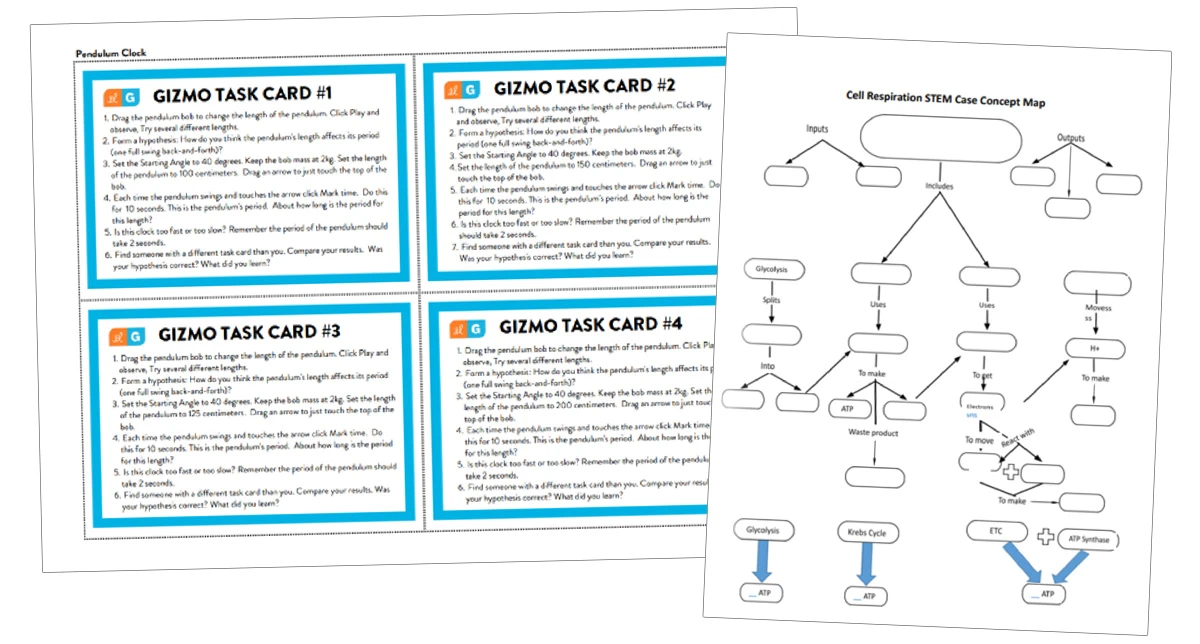
Examples of Gizmos Supplementary Resources.
On-demand professional development with Gizmos
Supplementary materials in teaching are only beneficial to students when effectively implemented. Professional development is vital to ensure teachers and students achieve the best outcomes.
Professional development helps teachers learn how to use Gizmos and the extensive learning resources. Online or in-person PD is designed by educators for educators to help maximize STEM instruction. Gizmos professional development courses cover a range of topics, from getting started to teaching scientific inquiry and correlating Gizmos to district pacing guides. If a teacher is interested in taking a PD course, they should talk to their administrator. Teachers can also request PD from the new in-product AI chatbox, Helix!
The Gizmos PD team shares valuable tips and insights on how to best incorporate offline Gizmos resources with online simulations. The Gizmos Educator Resource Hub also provides teachers with classroom support and lesson ideas, including the on-demand Gizmos video library.
Integrating supplementary materials for effective teaching
Supplementary resources allow students to apply their knowledge in new contexts, collaborate with peers, summarize their findings, and problem-solve in a variety of contexts.
Teachers benefit, too! They can get creative with new classroom activities, teaching formats, and group work, which gives them greater autonomy to meet with students and monitor understanding around the classroom. And thanks to customizable documents, teachers can adjust the Gizmos resources to meet specific learning objectives and students’ needs.
Teachers can access these classroom resources by opening a specific Gizmo on their teacher dashboard.
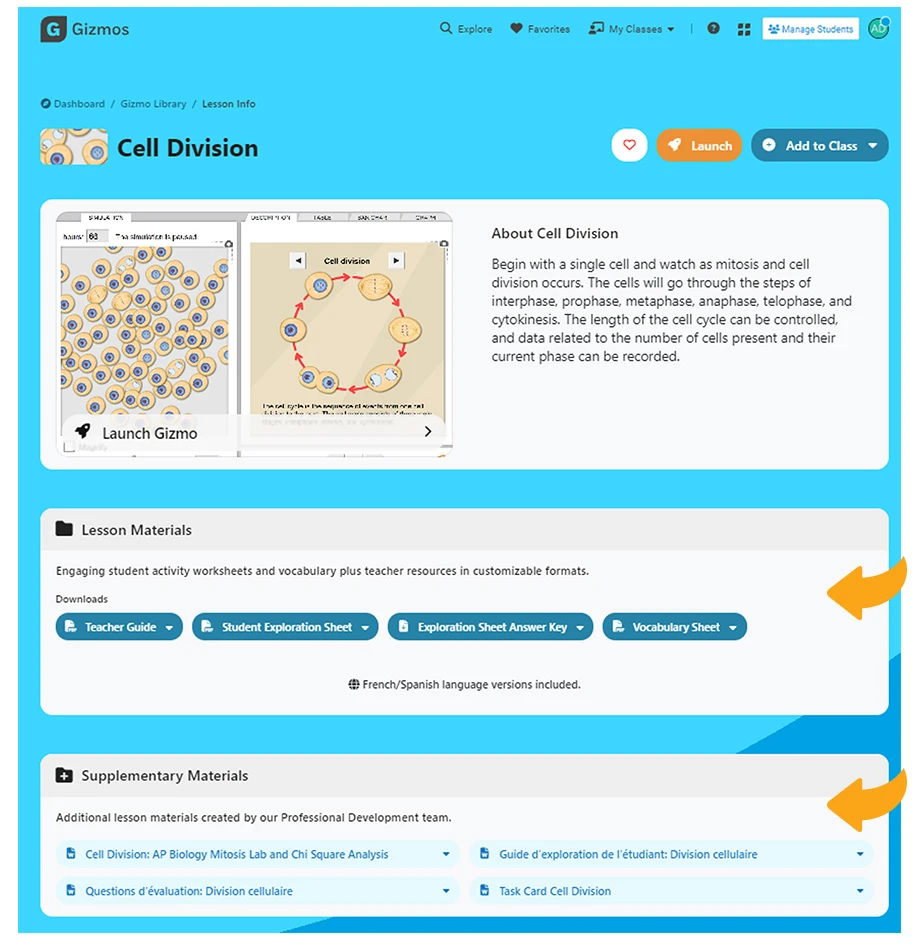
Teachers can access Gizmos Lesson Materials and Supplementary Materials from their teacher account.
Continuous support for teachers with Gizmos
New Gizmos, STEM Cases, and product features are frequently released, so there’s always something new for teachers to discover with Gizmos.
Teachers can connect with fellow educators in two Gizmos virtual learning communities (VLCs): Gizmos Adventurer Basecamp and Elementary Explorers (K-5 teachers). In the VLCs, teachers can access exclusive classroom resources, communicate with others, and discover new teaching strategies.
