
Making Whole Group Instruction Centered
ExploreLearning Gizmos math and science simulations allow students to build critical-thinking skills through interactive problem-solving. Teachers can use Gizmos with students in grades 3-12 in a variety of ways. When using Gizmos in a whole-class setting, it’s easy to slip into “lecture mode,” using the Gizmo as a visual aid. While it is true that their visual nature really helps students to understand concepts, Gizmos are even more effective if students have the opportunity to explore and experiment with the simulation directly.
So how can you make your whole group instruction student-centric so that they are getting the most from the experience? Here are three guidelines:
- Allow the students to control the Gizmos.
If you have an interactive whiteboard, select a student to manipulate the controls in the Gizmo. You can use many methods for selecting the students (i.e., popsicle sticks, the “popcorn” method of allowing the current student to select the next, or even an app that will select students randomly like iLEAP Pick a Student). - Have the students make decisions about the activity.
Whenever possible, have the students decide what to do next. As you follow the Student Exploration Sheet, you will see many places where you can select variables or settings. Ask students to make those choices rather than just doing it yourself. - Don’t say something the students can say.
Rather than you explaining and the students listening, try reversing the dynamic. If students are making and describing their observations, predictions and explanations, they are active participants in their learning. Sometimes this is difficult for teachers who are used to explaining concepts. For one lesson or one hour each day, practice speaking only in questions.
Keeping students engaged
Students can easily become disengaged during a lesson in a whole-class setting. Students who are not called on to answer a question can passively wait for the answer to be given to them, rather than thinking it through for themselves. Teachers usually seek ways for all students to participate so that they are actively thinking and learning during a whole-class lesson.
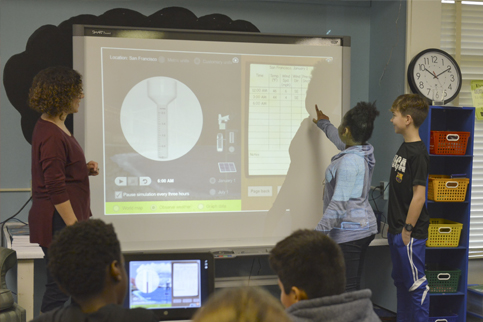
One of the simplest ways to help get all students actively thinking about a whole-group activity is to provide think time for questions and ask them to write their answers down before calling on one student to answer aloud. Many questions and challenges in the Gizmo lesson materials have multiple correct answers. This format is a great opportunity to ask pairs to devise a solution and then have the students come up one at a time to share their solutions on the Gizmo.
If the Gizmo calls for students to design an experiment, have pairs or small groups work together to create plans at their desks. Each group then presents and defends their plan to the class for the privilege of performing that experiment on the Gizmo.
You can also have students use physical manipulatives similar to the Gizmo at their desks. This will allow them to follow along and explore even when they aren’t using the Gizmo directly. In the User Lesson Materials for Toy Factory, a contributed lesson from Elsie Rivard includes a page of toys from the Gizmo created by using the snapshot tool. Students can cut out and use the toys to participate in a whole-class lesson.
Here are even more ways to ensure that all students are participating rather than zoning out during a whole-group instruction lesson.
- When one student answers a question, ask the rest of the room to give a thumbs-up if they agree, thumbs-down if they disagree or a thumbs-sideways if they don’t know.
- Use individual whiteboards to have all students respond to questions.
- Use mobile devices so that students can answer Gizmos assessment questions individually.